Your cart is empty.
Your cart is empty.Seth B. Parr
Saturday, July 26, 2025
The product its self is fine, however, I didn't fully read or understand at the time the difference between active and passive. I was hoping to use these on the back of Samsung monitors going to a Razor Blade Advanced 15" through an HDMI cable that would then connect on port directly to HDMI and on the other port would go into an HDMI/Mini Display adapter going into the Mini DisplayPort. Lesson learned, know and understand what you're purchasing...Bummer for me!Below is information on the differences between active and passive DisplayPorts if anyone is interested."- What is the difference between a passive and active DisplayPort converter? -When you convert video from a source that uses DisplayPort or Mini DisplayPort to DVI or HDMI (for example, a computer to a monitor), you will need to consider the difference between passive and active adapters.If the source supports dual-mode DisplayPort (also known as DP++), then you can use a passive adapter because the source can perform the conversion. If the source does not support DP++, then you need to use an active converter, which includes additional chips to perform the conversion.Thunderbolt ports support DP++ natively. To run multiple monitors from the same computer, refer to the Active Adapters section below.Passive AdaptersPassive adapters are less expensive since they do not need to include additional chips. A quick way to check whether you can use a passive adapter is to see if the DisplayPort or Mini DisplayPort source has the DP++ symbol above it. The symbol is a D with a P inside of it, with two + signs to the left, one on top of the other.Active AdaptersActive adapters use additional chips to make the conversion inside the adapter, regardless of whether the source supports DP++. This means that active adapters are more expensive than passive adapters.If you want to use multiple monitors with the same computer, you should use an active adapter because some video cards cannot run the maximum number of monitors while using DP++. This is especially true if the computer has more than one DisplayPort or Mini DisplayPort connection. Check with your video card manufacturer to confirm which type of adapter you need for the setup that you would like to run."
GregorDude
Tuesday, July 8, 2025
I mainly bought this because I was buying cheap AMD R7 240 and 250 video cards on ebay and they only had DVI and Display Port connections but no HDMI connections. This adapter solved the problem and I've connected those video cards to HDMI TVs and HDMI computer monitors and an HDMI projector with no problems...so it works for that.Just recently I bought a Samsung VR headset that connects to HDMI. Since my computer has only one HDMI connection in the back I couldn't use the VR headset. Then I remembered I had the adapter I used that. Please note for this to work I connected the monitor to the DVI>HDMI adapter and I connected the VR headset to the sole HDMI port on the back of the video card. From what I heard if you do it the other way around it will not work (although I have not tried that).Overall I recommend these adapters - it works for multiple solutions to issues that I've come across and it is nice to have these at the ready.
Audio Nut
Sunday, June 1, 2025
Paid half of what I would to pick these up at a local retailer - that's half the price of ONE and you get TWO. These work perfectly, the quality is great, and you'll save money like I said.These were critical in getting a multimonitor multicomputer setup going without having to buy a $200 DisplayPort KVM (yet). If you foresee needing some video options down the road, you might just want to pick these up to have them around.Oh, and I used the for computers and monitors. Pretty sure this isn't made to work with anything other than those, like TVs and the like. Your mileage may vary but for what I use them to do they are great. Well worth the money, probably worth more (but please don't raise the price - I'll probably need more in the future).
Lewis H
Wednesday, May 28, 2025
Comes in a pair of 2 and its fine for the value. However, if you are using this with a computer, DisplayPort is the way in every case. DisplayPort performs better than HDMI. Using this adapter degrades the connection by limiting its output through HDMI compared to using a straight connection to DisplayPort or HDMI output but I mean, if you must use HDMI, this will do it's job, just be careful though, its a little flimsy at the endpoints as they are plastic casings around the port.
ANTOINE FOREMAN
Friday, May 9, 2025
I bought 2 LG 27" IPS LED monitors and was hoping that they came the display port adapter or wire, but that would make to much sense. I needed to test that they were working properly, so went to Best Buy to pick a couple up, but when I got there, their brand adapter was $24.99 each...INSANELY OVERPRICED! I immediately got onto Amazon site while still in to store to check what that had and found them way cheaper. Plus by ordering the 2 pack I saved $0.90 and got next day delivery for free w/prime! Awesome!
Carolyn Wald
Tuesday, May 6, 2025
The product arrived the next day and was packaged very well. Overall materials showed how well this was made. For me, these did not work but I believe it is more of a compatibility issue with my HP Envy laptop then the product itself. The company had great follow-up as well. I am going to keep these since they were inexpensive and you never know when I might need these for another laptop or computer.
Neon
Wednesday, March 19, 2025
My graphics card (gtx 1060) didn't have enough HDMI ports, so I used this cable to get another. I recently got the HTC Vive VR so I could plug that into my GPU. However, my Vive was not detected when using this cable. As a substitute, I plugged the Vive directly into the GPU and plugged my monitor into this converter. Everything is working great!
smeltn
Friday, March 7, 2025
I bought these because I wanted to plug up 2 monitors to my work laptop which only has a DVI and HDMI connection. This allowed me to plug them into my laptop dock using 1 HDMI and 1 Displayport using this adapter. Works great and will definitely buy more if needed.
15bd621
Friday, February 28, 2025
utiliser pour ma carte quadro m4000 , fait le taf sans problème , je recommande
Mike
Tuesday, February 4, 2025
Using with my rtx 280ti to output to 3 screen ( one is already using hdmi) work straight away no problems. FYI it doesn't matter if the hdmi doesn't go all the way in, usual on most adaptors. Ordered on Easter Sunday and came by lunch time Monday. Happy I have all my monitors back up and running again.I will update if any thing changes.
F. A.
Tuesday, January 21, 2025
Benutze die Adapter für eine Laptopdockingstation um das Bild an zwei Monitore weiterzuleiten. Funktioniert tadellos.
おれあ
Tuesday, November 26, 2024
映像出力に問題はありませんでした。オス側にロックがあるので不意に抜けてしまう心配はありません。ただ、このロックが最初は硬いので何度か動かしてから使った方が良いでしょう。
David Perez
Sunday, October 27, 2024
El cable hace su función, lo uso para conectar una TV de 42" como segundo monitor. El problema viene con la resolución que llega hasta 1080p, se queda ahí, nada de full HD ni 2K, hay que tener mucho ojo con esto ya que yo trabajo con una resolución en 2K.Por lo demás el cable se ve muy resistente, ya que me vinieron dos uno lo probé a ver cuan fácil era de romperse con estirones y demás y nada.Estoy contento con la compra pero voy a descartarlo para comprarme unos que soporten altas definiciones.
Recommended Products