Gerson
Thursday, July 10, 2025
Of all the moving and packing supplies I bought, these are my favorite! They were super easy to use, I haven’t finished unpacking yet but I know where everything is because they are tracked in the app.
Justine Marzette
Wednesday, June 4, 2025
Overall, these things are great! The app is easy to install once you realize any of the QR codes go straight to the App Store. Love the AI feature since it looks at the photo you take and literally lists everything it sees. I would give it a 5 if the app wasn’t buggy though. It wouldn’t show the camera the first time I used it so I had to force close it. But once you get over the few bugs it’s pretty easy. Slap a label on a box, scan the code, take a picture of everything in it and you’re good to go.
Customer
Saturday, May 24, 2025
My friend told me about these labels for her storage and I just had to get them too. We are always looking through a ton of boxes in our garage and storage areas trying to find something or other. It is so annoying to never know which box has the thing we are looking for. But these labels make it so much easier! The ability to locate a label on a box and know exactly what is inside that box makes our time searching so much shorter. Seriously, a great invention for a family a packrats like us!
Kevin Brotzman
Sunday, March 23, 2025
Super easy to use, Ai is hit and miss but easily fixed.App is easy to use .All in its good idea and surely will be better in the future as it evolves.
Dianna
Friday, March 7, 2025
Oh boy, there's lots of issues with these as a system unless you're using them for a small move and only need it to kind of be correct or have very limited types of items within each box. Unfortunately, you can't depend on what AI presumes it sees or there's the fact that you can't manually add items and the editing of AI's list has frustrating flaws.To be fair, I strictly intended to use these for organizing my one bedroom apartment, not for moving. While they can still be used for organizing, it's been a very frustrating experience so far and the limitations of the app really just prevents you from fully keeping things accurate which is the point of organization.Let's get into the pros and cons to see if these will work for you.I love that there's a ton of these to go around. Can't complain there. And the concept is thrilling for anyone who likes to organize or needs help in that department.Although you can't avoid taking a photo for AI to scan - which I find annoying that I can't just manually enter my items to begin with - it IS super helpful that the photo stays with the label/box/list in the app. It's a helpful go-to reference.For example, you find H2 in the app... there's the picture, the categories AI created (which can be edited) and the items it created (which can kind of be edited, more on that next).Once you go through the process with one of the labels, you can edit certain aspects of the info AI created. This is where the problems start. Out of an entire bin of items, it only picked up two things - a Blink doorbell as a pregnancy test and napkins as "paper", there were several other items in the bin that it missed.Although you can technically go in to edit these items, once you delete one, you can't add anything back in as a new, manually added item. Meaning in the case above with only two items detected, if you delete one item, you only have one other item to edit as your own and make right. If I delete both items, you now have no items at all listed under the label/box and absolutely no way to add one. You have to start from scratch or have no itemized list within the label/box but you will still have the photo.Another issue is, even when you delete or edit the items within a label/box to be accurate, the home page will still show the original AI's perceptions/errors/straight up weirdness. So I've got a pregnancy test for my doorbell and paper for my napkins and no option to edit it or to remove it without starting over and hope AI gets it right the next time.This wouldn't be the biggest deal but again, there's another flaw... the home page is where it shows the list of labels used and where you can do a search for the what is in each box! How cool would that be EXCEPT it searches AI's unedited list (with the pregnancy test), not the one you corrected or loosely, manually entered (the doorbell). What an awesome feature if it worked.Ultimately, I am glad you can delete it and reuse the label but then AI will just do the same thing again because you MUST take a photo for the app to continue moving forward. Manual entry would be great right at this point.This is the longest review I think I've ever written because such a product has huge potential. Now that I see something like this exists, I know it would be a game changer in my home (especially as an apartment dweller, relying on bins for storage) and I'm hoping there's something out there that does work. I really tried and wanted something like this and was hoping for the best. I'm sure there's others out there that this could sincerely work for but until the flaws or limitations of the app are addressed, I can't recommend this system to anyone unless you don't care or don't need to care what's actually in your boxes.As for the AI abilities; it's been 70/30 from my experience... 70% wrong, 30% close enough. The doorbell was a pregnancy test, scented wax melts were frozen scallops and a large piece of mail was a binder. OK AI.
Candy Lew
Thursday, January 16, 2025
The AI Moving labels are a game changer. I’m not moving however I use these labels for storing items in my basement. Theses labels kept me from having to write all over the box the content that was inside, instead a simple sticker with a bar code.
Lili
Sunday, December 15, 2024
I am in the process of moving and was slowly writing down a list of what was in my various boxes in a desperate hope to make unpacking less painful than packing, but so far all I got was serious hand cramps. This little tool looked like it was take some of the work out for me, I like how sturdy these stickers are, and I like that there are 96 of them, but I do wish that instead of the label for say 'bedroom' or 'bathroom' they just had a code and the QR so that I won't be limited by what goes where. For instance, I have all my spare plant pots packed up in a label for a bedroom, and all my art supplies is going in office because that is what I have. I wish I could write in what room at the very least.But the app is decent, it doesn't get everything right, sometimes it feels a little lazy, like it scans my books and makes a list by title, but ignored the printed label on a package of gold leaf and listed it as 'pack of paper' but I can edit the list of things in the boxes for when it gets things wrong.
B
Saturday, November 30, 2024
This is great for small business owners with inventory. I have a lot of bins with event supplies, and this is such a great way to keep them organized AND know what’s in each box. It’s easy to set up and instantly start to get organized. I wish I knew about these things sooner!